1. Job title
LCD-screen and remote control
2. Target of work
The target of the work is to acquire practical skills for displaying information on the screen and creating a program for controlling the IR remote control.
3. Tasks of work:
- have a look with the LiquidCrystal_I2C.h library and the operation of the I2C interface with the LCD 1602 screen;
- have a look with the IRremote.h library;
- create an algorithm for the program;
- write the program code.
4. List of laboratory work
 |  | 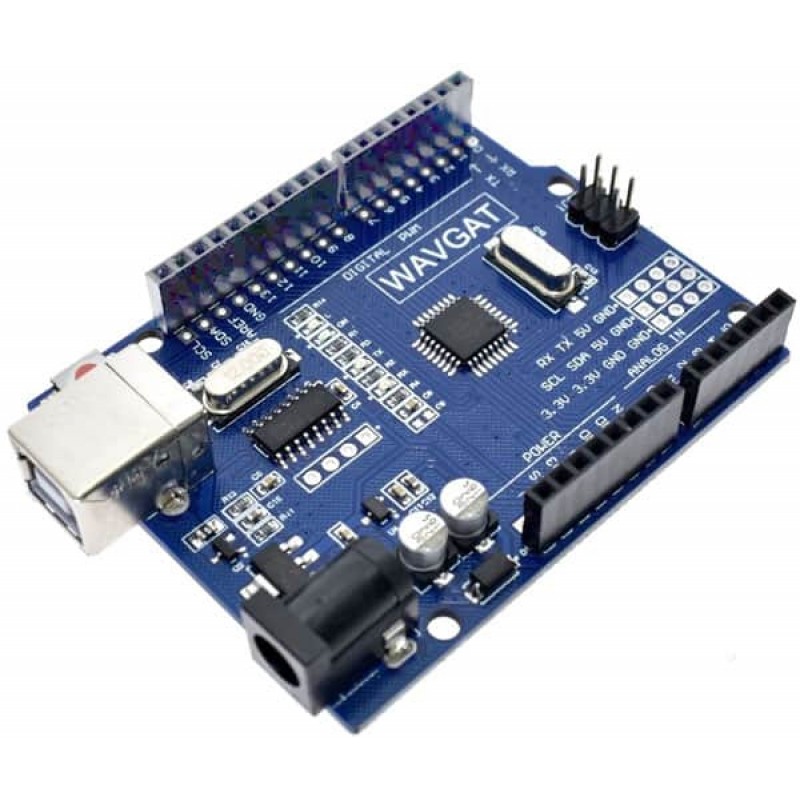 |
| LCD1602 I2C | KY-022 + RC | Arduino Uno |
!!!!Attention!!!
When you use an analog of Arduino Wavgat, firstly you must install the appropriate driver on your computer.
Link 1. Link 2
and USB port driver for CH341
Link
Connection diagram
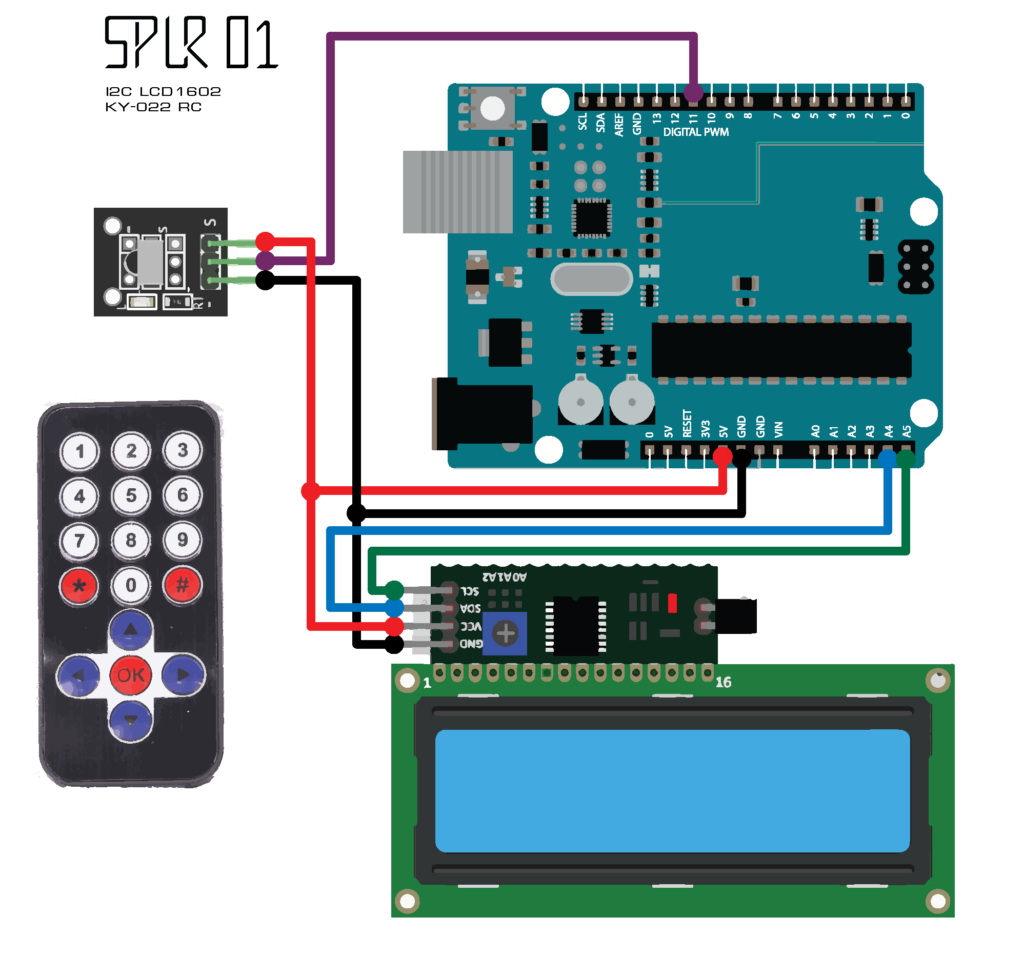
NB! The color of the buttons has no meaning and functionality on the remote control.
5. Input data and materials
Article is devoted to working with the I2C interface for the LCD 1602 and the LiquidCrystal_I2C.h library
Article is devoted to working with the KY-022 module and the IRremote.h library
5. Exercises for laboratory work
Exercises 1.1
The word “Test” is displayed on the LCD 1602 screen
Exercises 1.2
Display sequentially different words: : “TPT”, “TA-19V”, “TALLINN”, “2021”
on the LCD1602 screen
Exercise 1.3
Display the code of the key pressed on the remote control in the Serial monitor.
Exercise 1.4
Create a program that displays a multi-level menu on the LCD1602 screen that can be switched using the control panel.
Translated by Pavel Kalinin